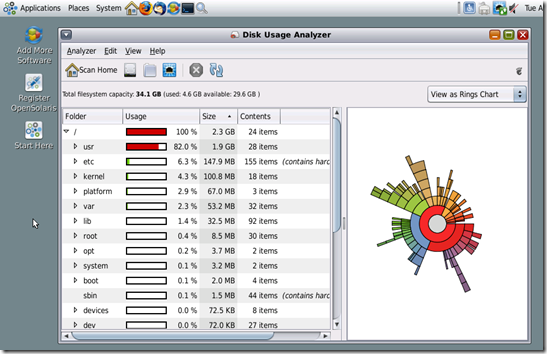So, Windows 7 is here. Since trying W7 beta in the beginning of 2009, I knew that this was the first OS that I’ll upgrade my home computers to and will be willing to pay for it. I will need several copies for my home:
1. gaming/multimedia PC – currently runs W7 RC. It absolutely needs a Windows license, because I use it to for playing games, and Linux just can’t compete here. Will update it to Windows 7 Home Premium (which has all I need, including Windows Media Center).
2. home server- has Ubuntu and W7 trials at the moment. I can use it in this mode for another 100 days. It is now fully configured to provide the functionality I need – filesharing, utorrent, orb, wuala, https web server, webdav and vpn. In the upcoming 3 months I will try get same functionality (except orb) under Ubuntu. If that works, fine. Otherwise, will upgrade to W7 too. Home Premium does not support Remote Desktop server, but I can manage with VNC I think.
3. 2 laptops – running W7 trials atm, need to upgrade.

So, I am going to buy 3-4 upgrade licenses. Today, I checked pricing and availability of Windows 7 here in Riga, Latvia. Unfortunately, there is no Family Pack available (some people say it might appear after Oct, 31st, when Latvian language Windows is promised). But, price for Home Premium OEM upgrade is quite good ($70 or 50 EUR). Buying Family pack of 3 licenses at amazon UK, would cost the same after shipment. I think I will rather buy HP OEM upgrades here.
I do not have that many Vista or XP licenses (basically all my PC were self made, and laptops came with Linux), but will try to find some old/written-off licenses from sysadmin friends. I know that OEM will work only with one machine, but Retail copy is almost 4 times more expensive (180 EUR) and for that money, I can buy new OEM upgrades later if needed.
I checked to computer shops today and in both, was asked to prove that I have a copy of Windows to upgrade from. Windows label on the bottom of laptop is enough of the proof they said. Interesting, can I show the same laptop in various shops to buy 3-4 upgrade licenses? I think I can.






![Reblog this post [with Zemanta]](http://img.zemanta.com/reblog_e.png?x-id=47a7a73c-872d-4a6c-b813-12e315a85b3c)




![Reblog this post [with Zemanta]](http://img.zemanta.com/reblog_c.png?x-id=b83531ed-a2b5-4e7a-a72b-1e15ddcf9c81)


![Reblog this post [with Zemanta]](http://img.zemanta.com/reblog_e.png?x-id=a5c4d114-3b75-45a7-99c3-bcdc19bbfebe)