
After 3 months of mourning for my ipaq hx4700, I have purchased an UMPC to replace it. With ipaq, I got used to long battery life (extended 5000 mAh), some 12-14 hours of heavy usage like browsing with WIFI. I also came to understand the limits of pocket pc and windows mobile software. The main drawback of any wm device is that even the most powerful of them, such as HTC Advantage, or my upgraded ipaq hx4700 with 128 mb of RAM, and even the upcoming ipaq 200 series, are not able to deliver FIE (as in Full Internet Experience). Sadly, it is not a hardware limitation, but a platform and software problem. Same devices would provide FIE under some flavour of mobile linux, like upcoming MID. But, MID are not on the market yet.
As to the rest of functionality that my pocket pc used to provide, it is all performed very well by my symbian s60 v3 smartphone NOKIA 6120 classic in a sleek 90g package.
There I have 5 mailboxes (hotmail, gmail), calendar, opera mobile that takes case of 90% of my browsing and RSS reading, bluetooth stereo music player and radio, and to rule them all - the magnificient FRING, that gives me mobile access to Skype, Gtalk, MSNmessenger, ICQ and twitter. I also have there a bunch of navigation programs like TomTom6, Nokia maps, gmaps, mgmaps, yandex maps, smartcomGPS. I also blog and photoblog on a phone. Even this article is written during my daily 10 km walk along Baltic beach. All of this is backed by unlimited internet package that costs only 30 euro per month.
I guess that 90% of my mobile computing needs are covered by smartphone. And those 10% left will not be done by windows mobile device despite its bigger screen or keyboard. That is, I say good bye to PDAs, you have been replaced by smart and miniature candybars.
Next, I will tell why umpc will replace a notebook too.


 And finally, the working prototype.
And finally, the working prototype.
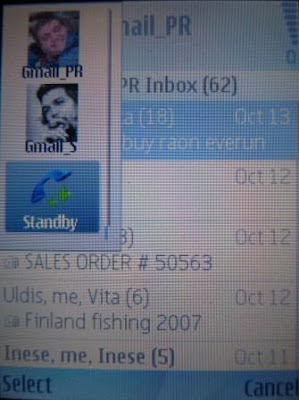

 Now, download .jad - the java declaration file, from given link.
Now, download .jad - the java declaration file, from given link.


 You can switch Firefox back to original UA profile.
You can switch Firefox back to original UA profile. 


