Techbubble
I liked that one. Funny and strangely cute video from http://kara.allthingsd.com/20071204/here-comes-another-bubble/
or just watch it here
I liked that one. Funny and strangely cute video from http://kara.allthingsd.com/20071204/here-comes-another-bubble/
or just watch it here
 Qualcomm unveiled new mobile chipset on Nov-14. While nothing have been said about UMPCs, the specs seem an overkill for a smartphone or communicators. See, the specs
Qualcomm unveiled new mobile chipset on Nov-14. While nothing have been said about UMPCs, the specs seem an overkill for a smartphone or communicators. See, the specs

 And finally, the working prototype.
And finally, the working prototype.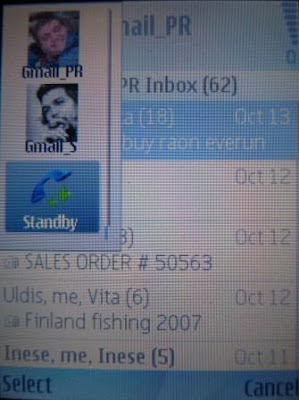

 Now, download .jad - the java declaration file, from given link.
Now, download .jad - the java declaration file, from given link.

Now, download .jar file. Back it up. Unpack with RAR, 7Zip or any other program that works wth .rar files. Inside, find META-INF\MANIFEST.MF. Change midlet name - this allows to install several identic apps under different names. Then change text after mdlet-1: this will be the name that will appear under icon of installed app. And last, I changed icon to my avatar. For this, save your avatar as 32x32 or 64x64 .png file.

Now, send your .jar to the phone, install, login, enjoy.
 You can switch Firefox back to original UA profile.
You can switch Firefox back to original UA profile. After 3 months of mourning for my ipaq hx4700, I have purchased an UMPC to replace it. With ipaq, I got used to long battery life (extended 5000 mAh), some 12-14 hours of heavy usage like browsing with WIFI. I also came to understand the limits of pocket pc and windows mobile software. The main drawback of any wm device is that even the most powerful of them, such as HTC Advantage, or my upgraded ipaq hx4700 with 128 mb of RAM, and even the upcoming ipaq 200 series, are not able to deliver FIE (as in Full Internet Experience). Sadly, it is not a hardware limitation, but a platform and software problem. Same devices would provide FIE under some flavour of mobile linux, like upcoming MID. But, MID are not on the market yet.
As to the rest of functionality that my pocket pc used to provide, it is all performed very well by my symbian s60 v3 smartphone NOKIA 6120 classic in a sleek 90g package.
There I have 5 mailboxes (hotmail, gmail), calendar, opera mobile that takes case of 90% of my browsing and RSS reading, bluetooth stereo music player and radio, and to rule them all - the magnificient FRING, that gives me mobile access to Skype, Gtalk, MSNmessenger, ICQ and twitter. I also have there a bunch of navigation programs like TomTom6, Nokia maps, gmaps, mgmaps, yandex maps, smartcomGPS. I also blog and photoblog on a phone. Even this article is written during my daily 10 km walk along Baltic beach. All of this is backed by unlimited internet package that costs only 30 euro per month.
I guess that 90% of my mobile computing needs are covered by smartphone. And those 10% left will not be done by windows mobile device despite its bigger screen or keyboard. That is, I say good bye to PDAs, you have been replaced by smart and miniature candybars.
Next, I will tell why umpc will replace a notebook too.
Custom WM6 ROM scene is flourishing, and thanks to several russian developers, most notably kozhura at 4pda.ru, this goodness have reached owners of ipaq hx4700. At this moment the ROM is too buggy, but if previous experience with WM5 AKU 3.5.2 is any indication of debugging speed, then we shall see a good quality ROM in 4-6 weeks time.
Labels: hx4700
Labels: hx4700

The best thing is that this deal is available also to the prepaid card users. As far as I know, it is the only Ukrainian operator giving such good prices to prepaid customers. Others give good price only to subscribed customers.


Labels: blogging, Nokia 6120 Classic, VOIP
Labels: blogging, Nokia 6120 Classic, VOIP
The same .jar files that I prepared for Sony Ericsson couple of weeks ago, also works on my new Nokia 6120 Classic.
Labels: gmail, java, Nokia 6120 Classic

Labels: hx4700
Labels: hx4700
Excellent application for mobile VOIP, Skype, GoogleTalk and MSN Messenger have been released for WM5 and WM6 devices, also for non GSM PDAs. Initially in beta, it didn't support all devices, but couple of days ago, since version 3.20.6, it started to work also on my iPaq hx4700.
It works as promised. I used it on wifi and 3g. Highly recommended. Especially with unlimited data plan.
----
Sent using a Sony Ericsson mobile phone
Labels: VOIP
Seems that all those ifans went to sleep. What a relief for europeans. Frankly, iphone is a consumer toy and so far behind our scandinavian tech edge. dark ages in usa? Slow edges of usa? Whatever. Let's enjoy this calm moment before avalanche of
Iphone reviews hits us later today.
----
Sent using a Sony Ericsson mobile phone
Labels: life
Labels: sync
Do you think that there is a bright future when everybody is on Skype and calls are free for all?
Not really. Currently Skype is making money by connecting people to non-skype numbers. Imagine what happens when everybody is on Skype? Skype will loose important revenue stream. Is this going to happen? We can reasonably expect, that as more and more people will be joining Skype, it will introduce a subscription fee, which it can keep at comfortable $3-5/month.
The only balancing factor I see - are other SIP, VOIP, etc. providers, mainly gizmo, microsoft and google. If MS or Google will keep offering free VOIP long enough, it may keep Skype at (e)bay.
Labels: VOIP
Due to a misstep in my official career, I again have more time to do the blogging thing, while my new webshop is being created by programmers.
La Vita e Belle!
After setting up blog on PC, I just had to try it on my Mobile Device too.
I have iPaq hx4700 with VGA screen, WM5, and several web browsers - Internet Explorer Mobile, Opera 8.60, Picsel Browser (thanks VJ@xdadev) and nightly build of Minimo (1/1/2007).
PIE's rendering of the page is so ugly, that I gave up trying to blog through it immediately.
I did not manage to authorize into Blogger through Picsel. Some script problems I guess.
Minimo also failed at google account authorization stage. 
So, this post was created on Opera. Beautiful rendering. Only some formating buttons (Bold, Italics, etc.) are missing from the form, compared to the PC rendering.
So, if you want to use Blogger on mobile device, Opera is the only choice at this moment.
Ok, so it is a 1/1/2007 and I after playing with Blogger for about a day, I am ready to start blogging. Templates and colours chosen. Ballpen loaded. Let's roll.
So, actually I came to do this, just to see what it is all about. IDC or Gartner (do not remember) predicted that blogging will peak in 2007 and will start to diminish, as most users will try it and realize that they have nothing to say to others. Hmm. Nothing interesting to say to others. We'll see.
For one thing. I have and old friend, PDA usability guru who hooked me onto this crazy mini micro computers with miniscule buttons, touchscreens and lousy batteries couple of years ago. I need to teach him how to blog. I hope that my page will be provocative enough to lure him into responding by opening his own blog.
Labels: blogging
 While at hypermarket "Spice" today, I have meet two strange students. They had a zombie like red eyes and kept laughing all the way, speaking some strange metaphors, that I could not relate to, despite understanding all the words separately. Each of them bought one pack (1L) of kefir. (Local sour youghurt, believed to be good at curing hangover syndrom). Not my idea of spending the whole next year.
While at hypermarket "Spice" today, I have meet two strange students. They had a zombie like red eyes and kept laughing all the way, speaking some strange metaphors, that I could not relate to, despite understanding all the words separately. Each of them bought one pack (1L) of kefir. (Local sour youghurt, believed to be good at curing hangover syndrom). Not my idea of spending the whole next year.
I still haven't figured out how to upload my avatar to the blog layout, until then, I just attach it to this post.
My avatar :)