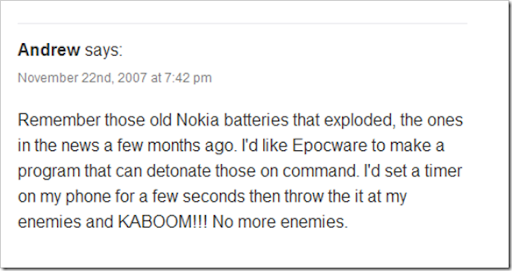2008/12/08
2008/11/17
2008/11/05
Installed Windows 7 with new taskbar on Asus Eee 1000H
Today I bought a new Ebony Black Asus Eee PC 1000H. My specs – Atom 1.6Ghz, 80GB HDD, 2GB RAM. Installed latest developer build (6801) on it. It loads during same 40 seconds but works faster than the stock Xandros.
Labels: Linux, ultra portable, Windows
2008/10/14
S60 client for bruteforcing WPA
Now, that there are tools that can bruteforce WPA passwords in reasonable time using Nvidia GPU accelerated computing, I hope someone comes up with the S60 client for sniffing and geotagging target network, then uploading it to a server, where it will be broken and password given back to requester, as well as put on the map for community to see it.
This way, if you find a protected network in a popular place and want to connect, you’ll get a password the next day, or, if it was already broken by somebody else request, you’ll get password immediately.
It may look as “dreaming out loud”, but there is nothing to prevent it from happening tomorrow.
2008/10/10
Speed test of Sandisk 16GB MicroSDHC (Class 2) with Nokia N82
From http://www.thenokiaguide.com/my_weblog/2008/10/a-first-look-at.html
The most important point here is to understand that Class 2/4/6 do not really matter when choosing card for N82, because internal write speed of the latest N-series (with possible exception of N96) is below 1 MB/sec, i.e. below even Class 2 speeds.
2008/10/08
Sandisk 16 GB in my Nokia N82 now
2008/10/03
Sandisk 16 GB MicroSDHC card has arrived
2008/09/27
2008/09/23
Just ordered Sandisk 16GB Micro SDHC card
from MyMemory for 46.99 GBP delivered price.
2008/09/21
Nokia maps can be fun too
2008/09/20
Open Software day 2008 in Riga
http://forge.mysql.com/wiki/Software_Freedom_Day_2008_Riga
2008/09/01
2008/08/11
2008/08/05
Facesaerch
http://www.facesaerch.com/facesearch/?q=solnyshok
Interesting search engine, but they need to improve algorithm. Search for my nick finds tons of avatars of people that have commented something in the same thread with me on various forums.
Labels: application, browser
2008/08/02
2008/07/31
Nokia N82 disassembly video
For those of N82 owners who just cannot stop. :)
Labels: Nokia N82
1st OpenCoffee Riga impressions
Labels: life, opencoffee
2008/07/29
1st Open coffee in Riga will take place in Sunset Bar, on Wednesday, July 30th
More information (in Russian) here
Labels: life, opencoffee
2008/07/25
RIGA – KAZANTIP 2008
Tomorrow, on July 26th, will be the day, when the annual craziness erupts again in the Crimean village of Popovka, which becomes home to the 16th year of kaZantip for the period from 26 of July till the end of August. I’ve already been to Z Republic last year, and it impressed me so much, that this year I decided to go again, for the grand opening of the 16th year of the festival.
What is kaZantip? It is a month of 24 hour nonstop music on almost 10 dance floors. It is Z republic populated by Z citizens. It is state within a state with its own constitution, the president, ministers, visas and (the guarding) angels. It is freedom. It is a lot of fun, sun, music, love and happiness, referred to as “ЩАСТЬЕ”. It is Russian Goa… No wait, it is much, much better than any club event you ever been to.
More information is here, alongside with the photos and videos from previous years of Kazantip.
The price of admission to the independent state have been growing steadily each year, and 2008 is not exception in this respect. This year it is rumored to be 100-120 EUR for a multivisa or some 70 EUR for a single entry. Compare this to 85 EUR a year before for a multivisa, and you see that popularity of Kazantip is growing, and lifting prices with it too. Moreover, it is not unusual for the price of viza to be some 50% higher for the opening and closing events, and this is going to affect me directly, since I am there for the opening. Prices for living there depend on the desired level of comfort, going from 5-10$ for the bed in the old village hut, all the way up to 60-100 EUR for a double with air conditioning. Food and drinks still cheap in Popovka, but inside the kaZantip area, they have already reached 10$ for a glass of Cola with traces of Red Label. It is not unusual to see some party goers bring a backpack with essentials, buy only a single entry visa and stay within confines of the “Z Republic that never sleeps” for days and even weeks. Meeting the sunrise on the shore among wasted dancers is acceptable, just remember that tents are not allowed.
My bags are packed. GPS and brains switched off. 3 day of ЩАСТЬЕ are waiting for me.
2008/07/22
2008/07/16
Truly mobile life
From Future Perfect - a blog by Nokia specialist, who is travelling the world to find out how different cultures use mobile phones and improve Nokia interfaces accordingly.
2008/07/15
Hitmen
The Register writes about a woman that hired a killer for her ex husband on www.hitman.us.com. While it is nothing new that people do not have a clue about hiding their IP address, the comment to the article was much more amusing than the article itself.
2008/07/13
Battery life
2008/07/08
2 weeks without blogging
If you look at the internet around you, everyhing is in motion, every second brings news and suprises.
Then you go for 2 weeks vacation without internet.
When you come back, it turns out that nothing really ever changes at all. :)
2008/06/16
Going to Ukraine
I am going to spend my vacation in Ukraine, and will go there for two weeks starting from this Thursday, 19.6.
I am going by car, route will be 2000km and will take 2 days driving in each direction. Here are 2 parts of the route.
First part is Riga - Lithuania - Poland. 845km. Plus time lost on Ukrainian border and another 140km in Ukraine to the hotel in Lutsk. I had to plan it in Google Maps. Actual navigation will be with TomTom 6.02 on Nokia N82 (Garmin XT mobile maps as backup).
2nd day will be only 900km. This one was planned in Garmin mapsource. Actual navigation will be by Garmin Mobile XT. (Nokia Maps 2.0 as backup).
There are two options for this day - going through Vinnitsa or going through Zhitomir. Both are same distance and I am trying to obtain more feedback in the excellent (russian speaking) community of autotravellers at AutoUA.
Apart from mentioned programs I still have maps of Ukraine and Ukraine largest cities in YandexMaps cache, SmartcomGPS and of course there is Google Maps mobile and MGMaps, but those require GPRS, which I will only connect when I arrived in Kherson and will buy local SIM card with unlimited GPRS.
2008/06/12
OpenCoffee Riga 1.0 - initialization error.
This time event OpenCoffee v1.0 was postponed again due to repairs in Sunset Bar. I still think that the idea is good and Latvia web crowd will get together sooner or later.
Waiting impatiently for a new meeting time announcement on http://opencoffeeclub.lv/
Labels: life, opencoffee
Firefox Mobile UI video preview
I definitely like what I see here. Wonder how they will adapt it to non-touch smartphones?
Firefox Mobile Concept Video from Aza Raskin on Vimeo.
Labels: browser
2008/06/11
1st OpenCoffee meeting in Riga, tomorrow evening
UPDATE!!! Sunset bar is still under reconstruction. New meeting place will be announced today. Stay tuned.
First OpenCoffee in Riga, will take place in Sunset Bar, at 18:00. This is open discussion about Web 2.0 issues, challenges and ideas. It is also a great opportunity to get acquainted with local Web 2.0 crowd. I unfortunately cannot participate this time, but hope to see it online, thanks to Dik who will translate tomorrow meeting using his Nokia N82 and Qik. Link to translation is here. Also embedded into this post below.
2008/06/08
Why I do not like iPhone
Apple OS X 10.6 “Snow Leopard” for Atom?
Interesting speculation about upcoming release of new version of OS X next week being targeted to new Atom based MID from Apple. I agree.
2008/05/31
Strange love affair between Nokia Maps and Google Maps
In the latest version of Google Maps, support is added for geographic favourites from builtin Nokia Maps and Landmarks applications. I haven't figured out yet how to add landmarks from within gmaps interface, but they are going in the right direction at least. Now, Google, please add routing, voice guidance and map caching management and we are speaking business. Somehow, with huge emphasis on navigation in Google's own Android, I think the wait for other platforms is getting shorter too.
UPDATE: Google released a new build yesterday (June 4th, 2008) where you can add favourites by pressing central joystick button. Here they follow Nokia maps too. Route calculation from Favourite to Favourite is working too.
N-Gage 2 protection broken
I normally do not care to write about warez, but this is a new milestone in S60 world of gaming. N Gage 2 game protection have been compromised. More info in Russian is here with Asphalt 3D as an example. I did not have time to try it myself yet, but users report that it is working. Not clear if online and multiplayer features work, but I guess they should be, since crack only affect game itself, and works under unmodified N-Gage2 platform.
2008/05/24
Nokia maps 2.0 out of beta, still unfriendly
I have used Nokia maps 2.0 since it appeared in beta, along with TomTom, Google maps and Mgmaps. And despite some nice improvements in the latest version, I still see 2 glaring usability screw ups, that make it almost impossible to use it to plan anything more than a trip within one city's borders.
I attached here screenshots from Nokia maps, Google maps and TomTom. They all show the same region of Poland that I want to visit next month. I want to make sure that my trip goes through certain cities and through ring roads rather than through city centers. The first problem with Nokia maps 2.0 begins when you realise that in regional view, you don't get to see any cities or major roads, unlike in Google or TomTom. Ok, I opened Google maps to help me orient in the region, and persisted to find corresponding cities in Nokia maps, adding some waypoints for my 1100km long auto trip from Riga through Lithuania and Poland, to Ukrainian border. And now we get to the next trouble. I guess that after route is calculated, you would like to check it? Huh?
Not so fast.
It will show you route as it looks on the map of Europe, but if you want to see it closer, say on regional level or just an overview of a single town that it goes through, Nokia maps skips that level of zoom and propells you into turn by turn view of the route, magnified to the largest zoom on the street level. Going through my 100+ waypoints in such view, in sequential order (what? Cannot skip those 50 points to see how it went around Bialostok?) drives me mad, especially that in street view you even do not get any clue if you are still in city A, or in city B already. Good that I still have TomTom around.
The third peculiarity of Nokia maps, which is not a deal breaker, but still quite stupid usability choice, is that in order to add a new favorite, you need to open another program (Landmarks) and add your favourite there. So when I wanted to add the place I just drove through, to favourites, had to open Landmarks, that showed my last position 300km from current position, and since I already moved 1km from place to be added, I could not use current location to be added as favourite, but had to browse manually the map to that point. Awkward. Slow. UPDATE: I found that you actually can add landmark in Nokia Maps. When in map view mode, just press central joystick button. Here Nokia Maps employ 3rd menu action button as shall be used commonly in S60 Feature Pack2. This is not so obvious if you are used to FP1.
Unfriendly. Not yet my prime navigation choice.
2008/05/19
SVG themes crash Nokia N82 browser?
I have learned to my surprise, that N82 was unstable in web browsing, just after installation of couple of programs and my "favourite" theme. Browser would often close for no apparent reason, more often when in "menu" mode. All of this despite tons of free RAM, etc. So, I started to roll back installed programs until I found a culprit. This was something I would expect the last - a theme! It is hard to believe, I thought that a theme is just a collection of pics and colour definitions, but it seems that SVG theme from PiZero, can cause such a strange instability in N82 browser (in my case that was New Gold SVG theme by PiZero). I doubt it has anything to do with theme itself, more likely some bug in SVG theme rendering engine in firmware.
Removed the theme and my browser is stable again.
Evolution of mobile phones since 1985
Truly amazing, nostalgic, and mouth watering video. Must see.
2008/05/18
TomTom 6.02 hacked to work with built-in GPS in Nokia
Now I only wish that TT released proper maps of Ukraine and Russia.
Selling external bluetooth GPS receiver "Holux 236" based on SIRF III. Anyone cares?
2008/05/15
My new Nokia N82 Black and iPhone Google Reader
I waited for several months for the black version of N82 to become available and this Monday I finally got one. I am delighted with it. Build quality is superb, despite of what people commented on silver version. Firmware is mature, and there is ton of free RAM to run a dozen of apps at the same time. It is quick too. I usually keep open 2 gmail apps, fring, palringo,and several tabs in browser (google reader, etc.) Today I received a call, and while speaking via bluetooth headset, I opened google maps and checked satellite view of the location that was discussed. All of it without a hitch. It worked really well with my home WiFi connection in parallel with GSM call and bluetooth headset.
Keyboard is a treat too, surprisingly so.
I will not comment on excellent photo and video quality, because many people have done it already. Suffice it to say, that this is the first truly multimedia and multitasking computer from Nokia in the smallest form factor and at affordable pricepoint. Prices have dropped from 600 EUR on launch to 350 EUR now. Way to go, Nokia.
Autorotation is good for comfortable photo viewing. Youtube playback over Wifi connection is perfect.
Coreplayer 1.2 plays anything you can throw at it. Now I only need a 16 or 32 GB card to hold my media.
GPS easily picks up inside my flat, something even my SIRF3 bluetooth module couldn't deliver.
This is also a device that finally can run QuickOffice smoothly and I even splashed on buying 5th version with Office 2007 support.
And finally, S60 browser has enough memory to shine opening several heavy tabs at once.Which leads me to the last point for today - it works really well on iPhone version of Google Reader, making it so easy to follow my feeds. I attached some screenshots of this. Now, you can view post summaries within the same window, and if needed it opens full posts in new tab. I abandoned Opera now. But if the Opera 9.x for S60 will deliver promised improvements, then this phone will replace my Everun UMPC for 99% of my mobile computing needs.
Thank you, Nokia. This is a great device. Now, that my cigar is starting to burn my fingers and cognac glass is empty, I will finish this post, written on Nokia N82, and will go inside. Good night.
2008/05/11
Nokia N82 Black finally coming to Latvia
This phone has been available in neighboring Sweden for some 3 weeks and in Russia for some 2 weeks already, but not in Latvia yet.
Called BM.lv, expected availability one week. Will check others tomorrow.
2008/04/16
Human-to-laptop interface device.
Or is it INTRAface device? Or INTOface? Use for added warmth and privacy in public areas. Priceless.
Labels: life
2008/04/05
My humidor
2008/03/27
Nokia phones - built for combat
I was in exploration mode today, and went through several Nokia related blogs. I subscribed to
Symbian in Motion (Symbian in Motion)
There was a lot of useful posts over last half a year on all of this blogs, but the one that I wanted to share was on IntoMobile
While it begins with overview of Handy Task manager, it ends with an offer of several free licenses for creative commenters who would come up with the best suggestion for a usability improvement on the S60 phones. I do not know who won, since I fell under table screaming and laughing after reading this post by anonimous Andrew.
+1, Andrew. That's what I want as a function too.
Google street is watching you!
No comment. I am silent after watching this. My god. What if my employer will use their services?
Labels: friday
2008/03/26
Ramdisk 2 for Windows Mobile 5 and 6 (WinCE5.x)
This is a continuation of Ramdisk for Windows Mobile story, that started here (first version of Ramdisk in 2006).
Russian programmer that goes by nick AMV007 on 4pda.ru forums, has created 2nd version of Ramdisk. Now it is signed, there is option to set it to load with drivers (i.e. before any app) and it has improved memory management. It uses VirtualAlloc memory function to avoid using scarce driver/kernel memory. Now ramdisk can be more than 32MB and there is also an option to save it periodically to flash or card, with automatic restoration of ramdisk from there, after soft-reset. There is some problem with restore function, as AMV puts it, restore from internal flash works fine, but restore from card worls 9 times out of 10 and he was not able to solve it yet.
I cannot test it, since my ipaq has gone to the electronic heavens :( but you can download app here.
Installation instructions inside. Source available upon request. All credit to AMV007, I am only publishing this for English speaking readers.
Labels: Windows Mobile
Easter egg from Eldar Murtazin, N95 touch
In the review of Sony-Ericsson G700 that appeared today on the main page of mobile-review (russian version), among the shots made by its camera is one that eerily resemble current flagman N95 with new Symbian Touch interface.
Full hires photo here
UPDATE: Fake. Mobile-Review took this picture from the laptop screen, when watching pilot series of Knightriders. Product placement by Nokia. Interface picture is also different from the demo of Symbian Touch given on MWC 2008.
2008/03/20
Bad dudes vs Dragonninja
Occasionally stumbled upon this youtube video. I must confess that this was one of my favourites some 20 years ago. Now I need to figure out how to get it to play under Vista in full HD.
Update: Here are links to Bad Dudes ROM, NeoGeo BIOS, latest MAME commandline emulator, Extramame GUI for MAME (Vista compatible). Installation is well explained under last link (ExtraMame). I couldn't get the games running in full screen, with strange error "failure to create direct3d device", but it runs well in windowed mode.
There is a movie based on this game (or vice-versa) and I am going to download it if I find it. So far, quick search over piratebay did not return any results.
2008/03/07
Do You still want MacBook Air?
Once you buy one, you might need to invest in cables and hubs to keep it useful. via Guy Kawasaki blog
Labels: apple
Friday fun: Guy Kawasaki tortures Steve Ballmer on stage
This week's "geek fun" crown definitely goes to the Guy vs. Steveb@microsoft.com (or stevenb@microsoft.com , was it?)
The video is long. In fact is, it is one hour long, but I found it worth every minute of it. They touch on Bill's departure, Yahoo bid, Xbox, Facebook, Vista failure in the marketplace, Macbook Air, Silverlight2, Firefox vs IE8, etc.
via Guys' blog How to Change the World
UPDATE: would you believe, Guy himself visited a trackback link to this blog, and pointed out a spelling mistake. Fixed now. Danke, Guy.
2008/03/05
Simplest and free navigation in Moscow
The easiest and totally free way to navigate in Moscow is using Yandex Maps. Application is available for WM, Symbian, UIQ and java phones. It is similar to Nokia Maps, you can download map fragments on the go, via GPRS. I used it during my last visit to Moscow and found that it has the best detalization compared to Nokia or TomTom maps. And if you choose to connect via GPRS and update your location data, you will get access to traffic situation too. However, until now there was a catch22 - the people who needs such navigation most, would be ones not willing to use it due to sky-high prices of data roaming. I personally, used Russian SIM for that trip, but it is not something easy to do for a foreigner, or anybody on a short visit. Now, this problem is solved for smartphones (read not for Java phones), because now you can download full Moscow map (60MB streets or 183MB steets+satellite) availablefrom Yandex Mobile Maps website
and put it into predefined directory on your phone. Disclaimer! I have not done it yet, but will try soon.
P.S. While at it, provided you get a local SIM, it is also the easiest way to navigate most other largest Russian/Ukrainian cities, currently, 15 cities available: Москвa, Санкт-Петербург, Киев, Екатеринбург, Краснодар, Нижний Новгород, Новосибирск, Одесса, Орел, Ростов, Рязань, Самара, Тула, Уфа, Челябинск, Татарстан, Крым.












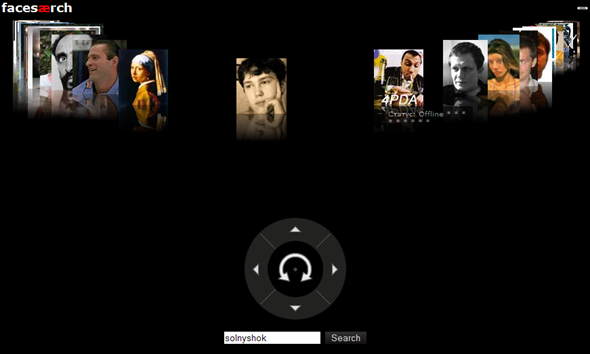
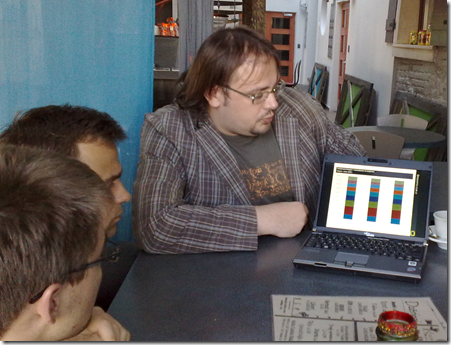
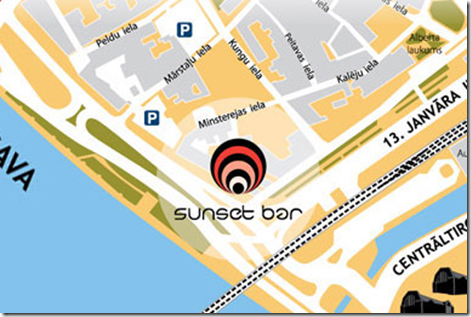



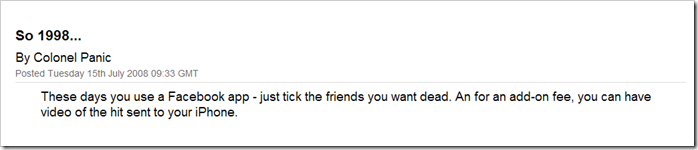

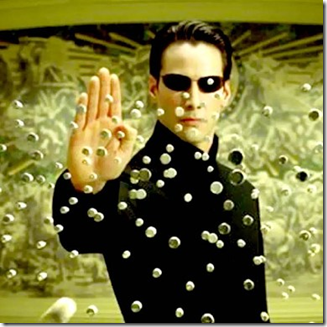
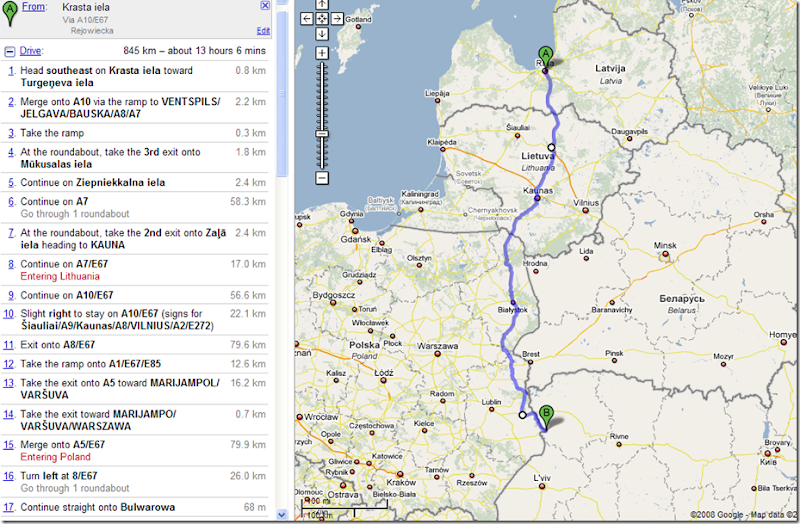
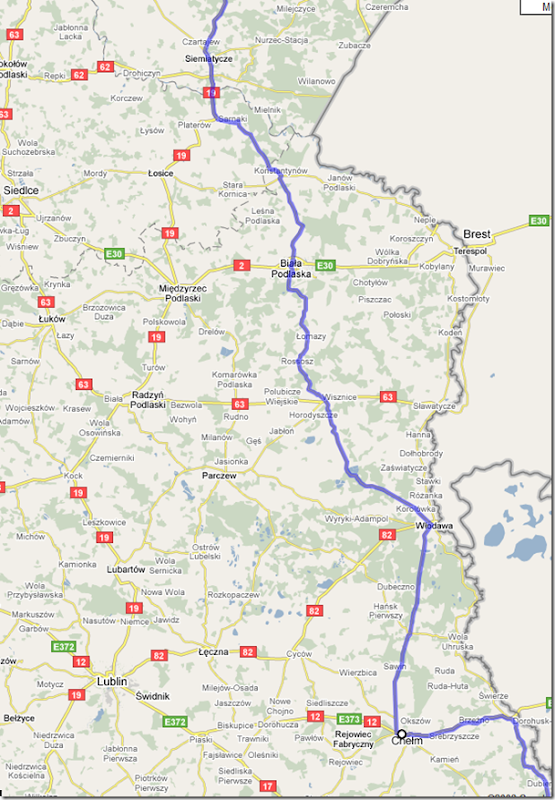
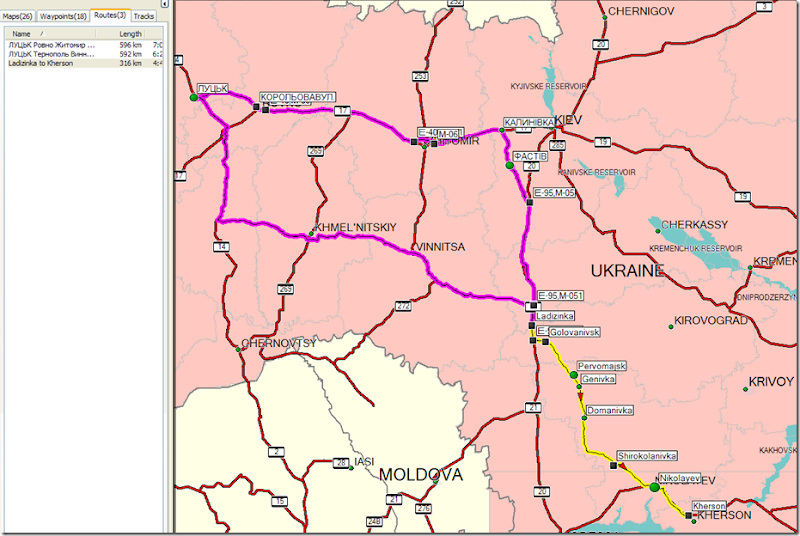

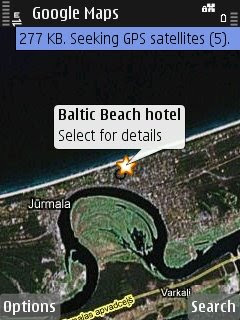

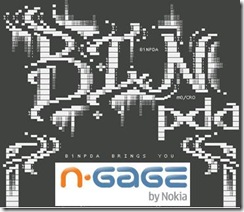











-721503.jpg)
-723985.jpg)