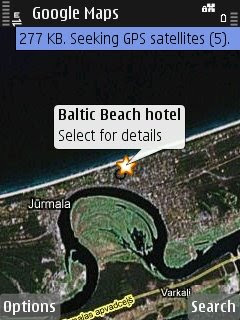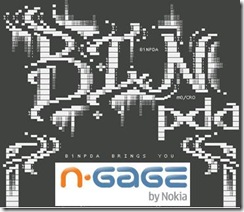I waited for several months for the black version of N82 to become available and this Monday I finally got one. I am delighted with it. Build quality is superb, despite of what people commented on silver version. Firmware is mature, and there is ton of free RAM to run a dozen of apps at the same time. It is quick too. I usually keep open 2 gmail apps, fring, palringo,and several tabs in browser (google reader, etc.) Today I received a call, and while speaking via bluetooth headset, I opened google maps and checked satellite view of the location that was discussed. All of it without a hitch. It worked really well with my home WiFi connection in parallel with GSM call and bluetooth headset.
Keyboard is a treat too, surprisingly so.
I will not comment on excellent photo and video quality, because many people have done it already. Suffice it to say, that this is the first truly multimedia and multitasking computer from Nokia in the smallest form factor and at affordable pricepoint. Prices have dropped from 600 EUR on launch to 350 EUR now. Way to go, Nokia.
Autorotation is good for comfortable photo viewing. Youtube playback over Wifi connection is perfect.
Coreplayer 1.2 plays anything you can throw at it. Now I only need a 16 or 32 GB card to hold my media.
GPS easily picks up inside my flat, something even my SIRF3 bluetooth module couldn't deliver.
This is also a device that finally can run QuickOffice smoothly and I even splashed on buying 5th version with Office 2007 support.
And finally, S60 browser has enough memory to shine opening several heavy tabs at once.Which leads me to the last point for today - it works really well on iPhone version of Google Reader, making it so easy to follow my feeds. I attached some screenshots of this. Now, you can view post summaries within the same window, and if needed it opens full posts in new tab. I abandoned Opera now. But if the Opera 9.x for S60 will deliver promised improvements, then this phone will replace my Everun UMPC for 99% of my mobile computing needs.



Thank you, Nokia. This is a great device. Now, that my cigar is starting to burn my fingers and cognac glass is empty, I will finish this post, written on Nokia N82, and will go inside. Good night.